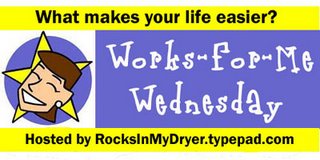
This is my public service announcement for bloggers wanting an easy way to upload photos to your blogger blog for most situations. Download Picasa, a free program from Google. I absolutely love the interface, which allows me to see all of the pictures on my computer, separated by folder, and easily drag and drop photos between folders. I choose where on my computer I want it to search for pictures, and each time I open Picasa, it imports any new pictures that I've added to those folders. It also has basic photo editing features, like crop, red-eye reduction, and a handy little button called "I'm Feeling Lucky" which is just an overall photo fixer-upper (that's the technical term, of course). You can also experiment with your photos using black & white and sepia conversion features. You can even download a version of Picasa which enables web albums.
All of t
 his is great, but for bloggers, here's the real kicker: Click on up to four photos, which you can save in your "tray" at the bottom of the screen, and then click the "Blog This" button. Enter your blogger account settings (only once, then it will remember them) and a blogger "create new post" box will pop up, with your pictures loaded, just waiting for you to blog away! I have my digital camera set for high resolution settings, which means I have large files which might not load quickly for slower internet connections. Personally, if I have to wait too long for a picture to load, I keep moving along my merry way (I know - short attention span). Picasa resizes them for me, so I don't have to worry about resizing before uploading. There are also buttons for choosing to send your photos by email, instant message, or burn to CD/DVD.
his is great, but for bloggers, here's the real kicker: Click on up to four photos, which you can save in your "tray" at the bottom of the screen, and then click the "Blog This" button. Enter your blogger account settings (only once, then it will remember them) and a blogger "create new post" box will pop up, with your pictures loaded, just waiting for you to blog away! I have my digital camera set for high resolution settings, which means I have large files which might not load quickly for slower internet connections. Personally, if I have to wait too long for a picture to load, I keep moving along my merry way (I know - short attention span). Picasa resizes them for me, so I don't have to worry about resizing before uploading. There are also buttons for choosing to send your photos by email, instant message, or burn to CD/DVD.
Picasa isn't perfect. You are limited to four photos, which isn't always enough. There isn't a "back" button when you're typing your post, in case you want to switch your photos. The "add image" button is not merely disabled but actually missing on the "create new post" screen, so you can't add any other images from the internet or from your computer (if you're trying to sneak around that four photo limit). And last, but not least, you only have the option to "publish" or "discard," but not "save as draft," which is what I need right now since I'm really on the ball and typing my WFMW on Monday! What I do in that situation is hit "publish," then quickly run over to my blogger dashboard and nab it by choosing "edit post," and then "save as draft."
For this particular post, I opened Picasa, selected the WFMW logo saved on my computer, clicked "Blog This," and then typed away. After I publish it, I'll save it as a draft to post on Wednesday. I'll also go in and add the Picasa logo and "Blog This" icons from Picasa's website. Usually it isn't nearly so complicated; I just select my four photos and blog away. Maybe Google/Picasa will address these issues in the future and it will be an even better product. Regardless, it's free, easy to use, and suits my needs for the vast majority of posts which include pictures. Oh, and I like that groovy little swirl at the end of the post...

Labels: Works-for-Me Wednesday






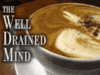






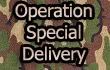

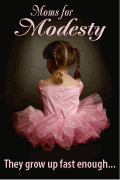


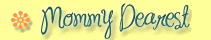
5 Comments:
I use Picasa, too, but I wish you could save a draft option if you have used the blog this button since Blogger can be unstable at times. maybe in a future release!
-- udandi & the craft of money
I use this as well and am really happy with it. (This is amazin coming from me as I have been using Paint Shop Pro since ersion 3 and have done lots of web and graphics design for over ten years. This is the first time I have been happy with the way a free/cheap photo editing software worked.
since I am a novice at blogger can you clue me in to something. how do you post a draft and get it to go to the right date? when I post a draft, it posts for the date that I made the draft. so when I do my wfmw draft on tuesday, the date it publishes for tuesday...am I missing something?
I have had a lot of trouble with pictures and have only used Flickr since blogger is such a pain to work with. I will give this Picasa a try- I appreciate the tips as I am...um...slow :)
Oh I use this and love it! And the pictures that come back after using it and placing my order look great!
Is Picasa for bloggers no matter their account? I use Tripod and since June I have been having trouble with pictures (along with being unable to reply to comments. Very annoying. I'm thinking of changing accounts, but I don't want to just leave everything.
Maybe this is worth looking into.
Post a Comment
Home