Y'all have been very gracious in answering my questions lately concerning your computer settings and habits. As a really nosy person webdesigner in training, I'm interested in such things. My husband, who refuses to comment on my blog but set it as his homepage at work, saw my blog last night and said, "So that's how [the new design] is supposed to look!" His screen resolution is set at 800 x 600 pixels (what I call kindergarten settings where everything is big and chunky, like those pencils that kindergarteners use), so he saw only the top of my new header on the screen, not even the "for the holidays" (without scrolling down), and certainly not the blue outer area with white snowflakes for which I downloaded a special set of Photoshop snow brushes. You didn't even see the blue area with the white snowflakes?!!!
This disturbed me all evening, so I asked him to consider gradually (so as not to go into shock) increasing his screen resolution. "Just think of all the other things you might be missing!" I said.
I have my screen resolution set at 1280 x 1024 pixels, so this is what I see:
 Do you see something similar to what I see or what my husband sees? If you want to find your screen resolution settings, go to your desktop (no programs open on it) and right-click your mouse; choose "Properties" at the bottom of the list; choose the "Settings" tab and check the Screen Resolution slider bar on the bottom left. The further you drag that bar to the right, towards "More", the more you'll see on your screen. Admittedly, when my 15-year-old bumped me all the way to the right I thought things looked tiny at first; now I've grown accustomed and love it. I feel like I'm really seeing "the big picture."
Do you see something similar to what I see or what my husband sees? If you want to find your screen resolution settings, go to your desktop (no programs open on it) and right-click your mouse; choose "Properties" at the bottom of the list; choose the "Settings" tab and check the Screen Resolution slider bar on the bottom left. The further you drag that bar to the right, towards "More", the more you'll see on your screen. Admittedly, when my 15-year-old bumped me all the way to the right I thought things looked tiny at first; now I've grown accustomed and love it. I feel like I'm really seeing "the big picture." 
This disturbed me all evening, so I asked him to consider gradually (so as not to go into shock) increasing his screen resolution. "Just think of all the other things you might be missing!" I said.
I have my screen resolution set at 1280 x 1024 pixels, so this is what I see:
 Do you see something similar to what I see or what my husband sees? If you want to find your screen resolution settings, go to your desktop (no programs open on it) and right-click your mouse; choose "Properties" at the bottom of the list; choose the "Settings" tab and check the Screen Resolution slider bar on the bottom left. The further you drag that bar to the right, towards "More", the more you'll see on your screen. Admittedly, when my 15-year-old bumped me all the way to the right I thought things looked tiny at first; now I've grown accustomed and love it. I feel like I'm really seeing "the big picture."
Do you see something similar to what I see or what my husband sees? If you want to find your screen resolution settings, go to your desktop (no programs open on it) and right-click your mouse; choose "Properties" at the bottom of the list; choose the "Settings" tab and check the Screen Resolution slider bar on the bottom left. The further you drag that bar to the right, towards "More", the more you'll see on your screen. Admittedly, when my 15-year-old bumped me all the way to the right I thought things looked tiny at first; now I've grown accustomed and love it. I feel like I'm really seeing "the big picture." 
Labels: geek speak






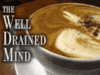






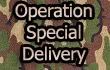

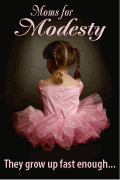


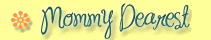
8 Comments:
With our new computer, our settings are 1280x1024, but that comes standard with the new computers. With older computers, the 800x600 is standard, so that is what we used to use. If you look into your sitemeter, you can view the settings and sizes of the computers that look at your blog.
Amber, you are one smart cookie! I never paid attention to any of the choices on the bottom of the sitemeter stats. Thanks!
I'm seeing what you're seeing too! My mother however has the kindergarten setting too. I don't know how she can stand it. But, there's no converting her.
Now, can I ask you a question? I've seen blogs where people link to their very own "100 list" in honor of their 100th post. How do they do that? Where do they store that list?
I checked my settings, but now I am on the laptop so things are a little different anyway. I did see the lovely snowflakes, though. And I think that happy girl is a little creepy.
Oooh. I just saw your happy girl. Scary. Look at those lovely teeth.
Yep. I see the same thing you see so my settings must be good.
I'm a 1280x960 girl, I can see your lovely graphics. I'm wearing my snowflake PJs today, so we match!
Now, if Blogg*r would stop being a pain and behave and let me post and comment, that’s would be so nice.
(It's so weird seeing Super happy Girl on other's blogs, *sigh* she's so adorable...)
Shane:
Email me and I can tell you how. I'm having trouble writing the code into these comments, because it converts it into what would be visible if you used it (instead just a list of code).
Post a Comment
Home